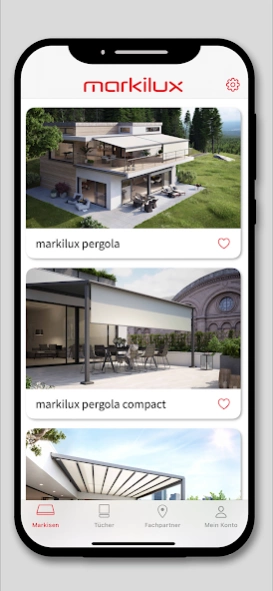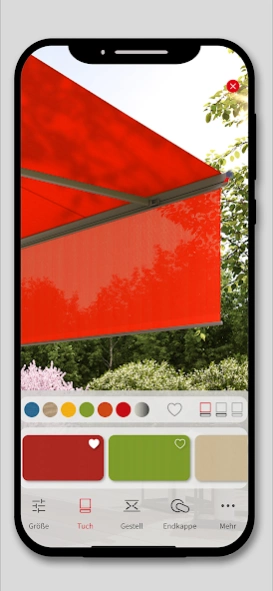markilux AR 1.2.3
Continue to app
Free Version
Publisher Description
markilux AR - Experience designer awnings
The ideal way to configure your own dream awning - live on the wall of your house using Google’s latest Augmented Reality technology.
Your markilux awning will be as unique as you want it to be. Choose an awning perfectly tailored to your requirements from a wide selection of models and fabrics. In Outdoor mode, you can install your precisely configured dream awning virtually onto the wall of your house - you can extend and retract it, examine details and even sit down under it. Oh, you'd like another fabric pattern or a completely different model, after all? No problem! Just change the configuration instantly, live on the screen. Alternatively, the option is now available to configure your awning in Indoor mode. In this mode, the app shows a three dimensional view of a house with built-in awning simulation on a flat surface chosen by you, such as a table, for example. Once you have configured your dream awning, it can be shared as a photo in the AR view or as a configurator link. Sharing the configurator link makes it possible for it to be retrieved in the AR app again and even for it to be loaded into the configurator on our website.
markilux - designer awnings made in Germany
Awning expert markilux has been developing and producing solar protection systems, awnings and textile products for patios for almost 50 years. Putting great emphasis on design and technology, the products are manufactured entirely in house: made to measure and precisely according to the wishes of the customer. Together with qualified specialist dealers near you, markilux offers quality down to the very last detail, from the planning of an awning to installing it on the walls of your house. Find out more at www.markilux.com.
About markilux AR
markilux AR is a free app for Android published in the Food & Drink list of apps, part of Home & Hobby.
The company that develops markilux AR is markilux GmbH + Co. KG. The latest version released by its developer is 1.2.3.
To install markilux AR on your Android device, just click the green Continue To App button above to start the installation process. The app is listed on our website since 2024-03-21 and was downloaded 1 times. We have already checked if the download link is safe, however for your own protection we recommend that you scan the downloaded app with your antivirus. Your antivirus may detect the markilux AR as malware as malware if the download link to com.markilux.ar is broken.
How to install markilux AR on your Android device:
- Click on the Continue To App button on our website. This will redirect you to Google Play.
- Once the markilux AR is shown in the Google Play listing of your Android device, you can start its download and installation. Tap on the Install button located below the search bar and to the right of the app icon.
- A pop-up window with the permissions required by markilux AR will be shown. Click on Accept to continue the process.
- markilux AR will be downloaded onto your device, displaying a progress. Once the download completes, the installation will start and you'll get a notification after the installation is finished.